Microsoft Office 365
Last Updated: November 5, 2024 3:08 pm
OASIS IRB Support
Microsoft 365: A Secure Suite for Academic Research
Microsoft 365 (M365) is a unified suite of tools designed to enhance communication, data management, and teamwork. For academic researchers handling sensitive data, M365 offers robust security features rated for both Tier 2 and Tier 3 research data. Available across Windows, Mac, and mobile devices, M365 includes encryption, multi-factor authentication, and access controls, ensuring that research data is protected from unauthorized access.
M365’s tools—such as OneDrive, SharePoint, Teams, Outlook, and Bookings—integrate seamlessly, offering secure environments for data storage, sharing, and management. This integration ensures consistent data security from storage to communication, making M365 a reliable platform for managing sensitive research data.
Applications
- OneDrive: A cloud storage service for securely storing, sharing, and synchronizing files across devices. OneDrive supports version control, allowing easy access to prior versions of files. It’s ideal for sharing data within the university, as files can only be shared with Onyen-authenticated individuals, ensuring compliance with research security policies. Microsoft OneDrive Cloud Storage and File Sharing | Microsoft 365
- Outlook: Outlook manages email and calendar functions, providing tools for organizing emails, scheduling meetings, and setting reminders. Particularly useful for coordinating with research participants and collaborators, Outlook supports group email lists and shared calendars, keeping team members informed and organized.
- SharePoint: A web-based collaboration platform that acts as a central repository for research documents, project plans, and resources. SharePoint supports workflow automation, which can simplify processes like document approval and data collection, enhancing team collaboration and document management.
- Teams: A comprehensive platform for communication and collaboration, combining chat, video conferencing, file storage, and integration with other M365 tools. Teams enables real-time communication, secure file sharing, and virtual meetings, particularly valuable when working with collaborators from other institutions. Researchers can create dedicated channels for projects and seamlessly integrate OneDrive and SharePoint.
- Bookings: A scheduling tool that simplifies managing appointments and research sessions. Bookings is particularly useful for organizing interviews and participant sessions, allowing researchers to create custom booking pages with available time slots. Automated confirmations and reminders reduce no-shows and ensure smooth scheduling.
Summary
- OneDrive: Secure cloud storage and file synchronization, ideal for sharing data within the university.
- Outlook: Email and calendar management for efficient communication with research participants and collaborators.
- SharePoint: Centralized platform for document management and team collaboration.
- Teams: Real-time communication and collaboration hub for secure data sharing and virtual meetings.
- Bookings: Scheduling tool for interviews and research sessions with automated reminders.