Assessment Integrity for In-class Tests and Quizzes
OASIS is sponsoring a pilot of the Respondus Lockdown Browser for AY2024-2025. Instructors in the College of Arts and Sciences will be able to use the tool to lockdown students’ browsers for tests and quizzes delivered via Canvas. Though Respondus offers a variety of tools, we are specifically supporting the lockdown browser for in-person, in-class exams.
How the LockDown Browser Works
- Create your assessments within Canvas quiz building tools
- Assessments are displayed full-screen and cannot be minimized
- Browser menu and toolbar options are removed, except for Back, Forward, Refresh and Stop
- Prevents access to other applications including messaging, screen-sharing, virtual machines, and remote desktops
- Printing and screen capture functions are disabled
- Copying and pasting anything to or from an assessment is prevented
- Right-click menu options, function keys, keyboard shortcuts and task switching are disabled
- An assessment cannot be exited until the student submits it for grading
- Assessments that are set up for use with LockDown Browser cannot be accessed with other browsers
- Include a statement of purpose in your syllabus
- Sample: **Use of Respondus LockDown Browser:** This course will utilize the Respondus LockDown Browser through Canvas to ensure a secure testing environment. Students will be required to install a university-approved Respondus application on their laptops prior to the first examination. Detailed installation instructions and support resources will be provided. For certain tests and exams, you will need to bring your fully charged laptops to class. It is crucial to have your device ready to ensure a smooth and efficient testing process. If you encounter any issues with the installation or use of Respondus LockDown Browser, please contact the help desk: https://help.unc.edu or 962-HELP.
- Start with a low-stakes or “no-stakes” assessment to make sure:
- the test is set-up correctly
- students have the software installed correctly
- students know to charge their laptops prior to class
- Attend webinars offered by Respondus for detailed training and support
- Utilize instructor and student quick start guides available on the Respondus website
- Create Canvas Quiz: Ensure that quizzes are properly deployed in Canvas before enabling LockDown Browser.
- Classic quizzes: Students will be prompted to launch Respondus browser before beginning the assessment
- New Quizzes: EASIER, Respondus lockdown browser will launch automatically when the test begins.
- Enable Respondus for each test: Instructors are not able to “turn-on” Respondus for all tests. Rather, the lockdown browser must be enabled for each Canvas quiz.
- Make-up tests: Instructor must re-open the Canvas quiz AND the adjust the Respondus settings to moderate student access.
- Feedback Timing: With the use of LockDown Browser, feedback often comes only after the exam has been submitted and graded. This delay means that students won’t have the chance to learn from their mistakes during the exam or immediately apply feedback to their current work.
- External References: Make sure your tests do not link to images or media from external websites. For example, students will not be able to watch a video housed on a different website while the lockdown browser is being used.
- Device Limitations:
- UNC students are required to have a laptop with a minimum set-up of requirements. https://cci.unc.edu/minimum-laptop-requirement/
- Unsupported Devices: LockDown Browser does not support cell phones and has limited support for tablets.
- OASIS support limitations: Though some students choose to use an iPads or other tablets in the classroom, we are only supporting use of Respondus with laptops which meet the university minimum requirements.
- Internet Connection: A stable internet connection is crucial.
- In-class, in-person assessments: OASIS is only supporting the use of Respondus in the classroom. We do not recommend, nor do we support use of lockdown browsers for remote testing.
- Student Respondus Application Download
- Installation help: https://help.unc.edu or 962-HELP
- Equal Opportunity and Compliance – EOC (formerly ARS)
- Respondus webinar for instructors
- Quick-start guides
- Respondus offers live chat support from within the browser if you’re having trouble getting your assessment started: Respondus Live Chat
- Review the Respondus Student Support FAQ to see if there are solutions to your technical issue: Student FAQ
- If you continue to have issues with LockDown Browser and/or Respondus Monitor, you’ll need to submit a support ticket to Respondus for further assistance: Respondus Support Ticket
Students must download and install the LockDown Browser client (this is a one-time process). Canvas quizzes will either launch the LockDown Browser automatically or prompt you to open Respondus.
Be sure to fully charge your laptop before coming to class!
UNC Students Download Link: https://download.respondus.com/lockdown/download.php?id=528214158
- Download and Install LockDown Browser:
- If LockDown Browser is not already installed, you will be prompted to download and install it when you access a quiz that requires it3.
- Follow the installation instructions provided.
- Starting the Exam:
- Close all programs, unless one is used to connect you to the internet3.
- Log into Canvas with a regular browser, select the course, and navigate to the quiz.
- Open the quiz to launch LockDown Browser3.
- If prompted to close a blocked program (e.g., screen capture, instant messaging), choose “Yes”3.
- Taking the Quiz:
- The quiz will begin after the Startup Sequence is complete.
- You cannot exit LockDown Browser until the quiz is submitted for grading3.
IMPORTANT NOTE: The student app is not called “Respondus.” It is simply labelled “Lockdown Browser.” Students must open this application before starting a “Classic” Canvas Quiz.
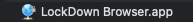
LockDown Browser provides a symbol palate that permits students to enter a variety of symbols into their quiz answers. This functionality is available for the Windows and Mac editions of LockDown Browser.
To access this feature, use the “Insert Symbol” icon in the LockDown Browser toolbar.

Additionally, students may switch to alternate keyboards for a more robust typing experience. This set-up is required for languages using non-western characters. We recommend you spend time in class going over the instructions below. Students should not be expected to add these keyboards immediately before an assessment.
Instructions: Changing the Computer Input Keyboard Language: Apple/Mac
Instructions: Changing the Computer Input Keyboard Language: Windows 11