Android Devices
Last Updated: August 26, 2024 10:22 am
OASIS IRB Support
Software Updates
The Android Operating System and any apps used for research purposes should be updated whenever possible.
Password Requirements:
- Change your passphrase at least once per year.
- Treat all passphrases as Tier 3 restricted Sensitive Information. Do not share your pass phrases with others except in emergency situations. (Review “System Accounts” and “Exceptions” below for unusual cases). You may only use account credentials if you have authorization. Each person takes responsibility for maintaining the security of their passphrases.
- Biometric options are acceptable. Passphrases are not required to access a device where a single-device authentication mechanism such as a hardware+PIN, hardware+biometric (fingerprint/palm scan, facial recognition, etc.) is in use. Such devices have a hardware module that makes compromise less likely. They require physical access to the device, which is safer, so these mechanisms may substitute for use of a passphrase. Devices manufactured by Apple, Google, Yubico, Lenovo, Dell, and those using Microsoft Windows Hello for Business exceed the minimum requirements of this Standard.
- In short, you should consider using either a 6-pin password, a biometric login (e.g., face recognition or fingerprint), or both.
Network Connectivity (WIFI)
- Use a VPN client on your mobile device when connected to an off-campus wireless network.
- A VPN is not needed when connected to an on-campus network (e.g. Eduroam).
- Turn off the network connection when not needed (e.g., you are taking pictures, videos, or audio capture).
VPN App for Android: Cisco Secure Client-AnyConnect – Apps on Google Play
Apps
When installing some apps, they request (or require) access to various other data-storing apps on your phone. This data sharing should be turned off for non-research apps that have access to locations where data are stored. (e.g., if Facebook has access to your photos and part of your research methods are to capture photos of participants).
Encryption
For Android devices running Marshmallow OS or newer, use the screen lock feature to automatically keep your data encrypted.
Source: How to encrypt your Android device: Quick guide and best third-party apps (androidauthority.com)