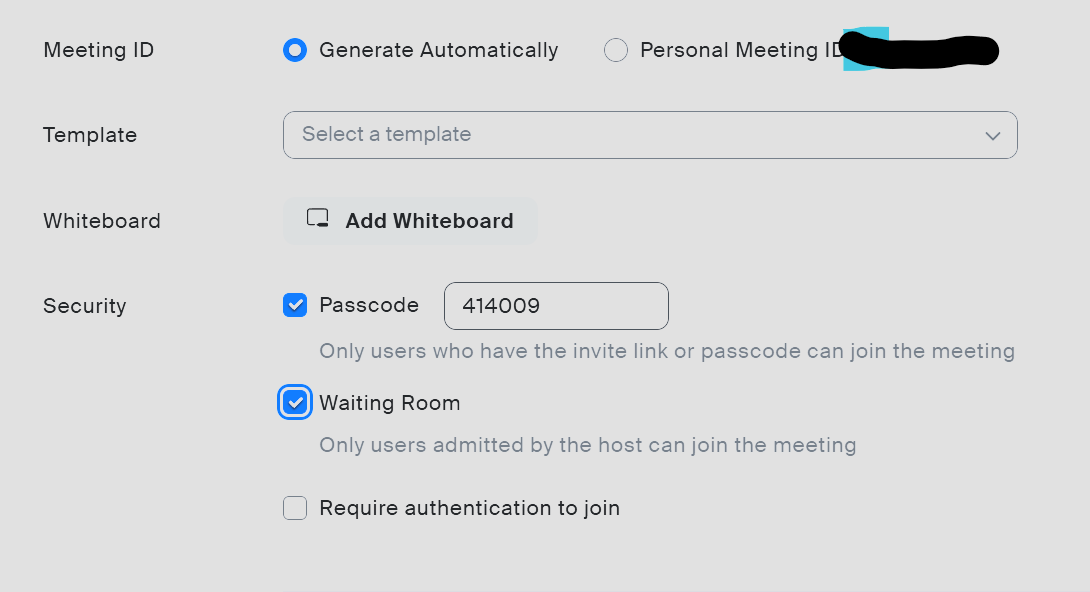Using Zoom
Last Updated: August 26, 2024 10:13 am
OASIS IRB Support
A common research practice that has since emerged as a standard in research has been the use of Zoom for capturing research data, most common participant interviews. Zoom provides a lot of functionality within a research setting – the ability to connect with remote participants, ease of scheduling, a common platform with which both researchers and participants likely have experience, the ability to record, and the ability to easily create transcripts.
With this utility also come new data security concerns. Securing the Zoom session to protect participants during interviews, knowing how to safely record interviews, and how to handle those recordings all play a role.
The first thing to know about the University’s Zoom account is that there is a standard Zoom account and a HIPAA sub-account for Zoom. By default when you use Zoom you are in a standard Zoom account. Provided your configuration settings are correct the standard version of Zoom is appropriate for Tier 2 research data, and that includes research related to FERPA. There is another pool that some users on campus are automatically added to which is Zoom for HIPAA protected accounts. [PROVIDE LINK SHOWING LIST]. If you are not automatically a part of this Zoom domain you can request access to it. This Zoom domain, provided your configuration settings are correct, is appropriate for Tier 3 data or HIPAA protected data.
RECORDING
If you have experience using Zoom in your classroom you might already be aware that it can record sessions and save those to Panopto (panopto.unc.edu). Like the standard Zoom account Panopto is rated for FERPA protected research or Tier 2 research data. It is NOT rated for HIPAA or Tier 3 research data, and so when using a Zoom account in the HIPAA domain automatic cloud recording is turned off. You should not be able to enable it, and in all cases even if you could you should not.
That established, you can still record locally when using a Zoom account in the HIPAA domain. Once you have the recording locally on your computer all other data security pieces related to HIPAA or Tier 3 research data are in effect. That recording should be either kept on a secured computer, or ideally stored and backed up on appropriately rated storage. This DOES NOT include Panopto, but you can – with appropriate configuration settings – store this on your ad.unc.edu OneDrive account.
SETTINGS FOR ZOOM
Subject/participant interviews in Zoom should each use a unique meeting room ID – which means to make a new meeting for each interview rather than just reuse your personal meeting room. Created meetings should also make use of the Passcode and Waiting Room features as shown in the image below.