Resources
The College of Arts and Sciences welcomes you to our OASIS IT Resources Orientation. The items below offer helpful information for new faculty, staff, and students at UNC.
Have any other questions? Contact us and we’ll be happy to get you on the right track!
Resources For Everyone
What is an Onyen, and how to use it
Onyen is the name for UNC’s campus-wide identifier that you can use to gain access to various electronic resources on campus. Onyens are the only electronic service keys available to all members of the campus community — faculty, staff, and students alike. Every Onyen is associated with a particular person via his or her PID.
What to access with your Onyen
“Onyen” is an acronym for “Only Name You’ll Ever Need”, and is designed to be used for most systems campus users access. Webmail, campus domains, help requests, and class registration are all examples of where an Onyen is used.
Onyen Services
Onyen Services can be found on the Onyen web site. Among these services are DHCP registration for campus network access, alias creation and management, and web and file resource subscriptions.
About CCI
CCI stands for “Carolina Computing Initiative.” The CCI was developed to ensure that Carolina students, faculty and staff have easy access to high-quality and affordable technology and are able to use it effectively.
CCI offers Lenovo Windows and Apple products and supports both. More information about the program, as well as different desktop and laptop models, can be found at cci.unc.edu
CCI deployment & support
For departments in the College of Arts & Sciences, OASIS works with ITS to provide deployments of CCI computers. Departments typically receive new deployment roll-outs every three to four years. CCI purchases are provided with ITS 24/7 support, on-campus repair (at the ITRC), pre-loaded software (such as MS Office), and loaner laptops for students while their CCI computers are being repaired. OASIS also provides on-site support for the CCI computers in the College.
Service Desk Walk-in Support
The ITS Service Desk in the undergraduate library is the first point of contact for IT Support at UNC Chapel Hill. CCI computer repairs are done on-site, with laptops available for loan. They have walk-in services available for all students, faculty, and staff. To view their location and hours, visit: Service Desk
Media Resource Center (MRC) Equipment loaning
The MRC is located in the House Undergraduate Library. Their equipment loans include HD video cameras, digital audio recording equipment, digital cameras and projectors. To learn more, visit: http://library.unc.edu/house/mrc/
UNC Apps
OASIS offers a way for our users to access software that may not be installed on the particular machine that they are using. Using a Citrix Receiver client, users are able to launch an application from a remote server, integrating it with their own operating system’s environment. Visit: https://uncapps.its.unc.edu/vpn/index.html
VCL
Similarly, ITS offers a virtual lab environment, which utilizes a Citrix Receiver software package for Android, Mac, iOS or Windows. This Receiver connects to a virtual Windows environment with a variety of software choices. Visit: http://virtuallab.unc.edu/
Site licenses
The University maintains site licenses for certain software packages (e.g. Windows, Mac OS X, Office). Students, Faculty and Staff may also purchase software that is licensed to the University through Software Acquisition.
The most commonly used software (e.g. anti-virus software, VPN client) at UNC can be found here: http://software.sites.unc.edu/shareware/
Specially licensed software (e.g. Matlab, SAS, Endnote) can be found here: http://software.sites.unc.edu/
Teamviewer
Download for Mac
Download for PC
Faculty & Staff
OASIS support
Serving all the IT needs of the College of Arts & Sciences, OASIS is available for all assistance needed in supporting technology in the classroom. We are happy to work with you to accommodate any instructional technology requirements for any type of class. If you don’t know what types of technology are available for the classroom, ask us!
ITS Classroom Hotline
Classroom technology is supported by ITS. There is an ITS Classroom Hotline available, and can be contacted for any of the following:
- report difficulties in a classroom
- request guidance using equipment
- reserve a computer classroom
- inquire about support for departmental classrooms
The classroom hotline can be contacted by phone or email. Many classrooms include a red telephone directly connected to the hotline. They are located in Peabody Hall. http://hotline.unc.edu
CCI Printing
There are over 70 separate CCI printing locations available to all staff, students and faculty with an active ONYEN. To view a map of these facilities, visit:
CCI Printing Stations
To print at CCI Printing facilities, download the software package at UNC ShareWare
If you need additional help, please contact us at oasis@unc.edu and we will be happy to assist you.
Safe Computing at UNC
Data @ Rest
Service Desk
ITS Work Remote Guidelines