Site-Wide
Just In Case: Add Font Awesome To Site For Icons
Font Awesome provides a comprehensive collection of icons and symbols as a font. These icons are scalable, customizable, and easy to integrate into web and mobile interfaces. With Font Awesome, developers and designers can enhance their digital products with icons for various purposes, like social media logos, user interface symbols, and common actions, without the need for graphic design skills or separate image files. It’s a convenient way to add visually appealing and standardized icons to enhance user experience and design aesthetics. To see what Font Awesome provides look at the screenshot below or dive right in by clicking on the image which leads to the free font awesome icons dashboard.